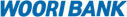- Smartphone Certificate Copy Program is being installed.
- Please install smartphone certificate management program by clicking on AcitiveX program download guidance.
- If you do not see AcitiveX program download guidance, please click on 'Manual Installation.'
- In order to complete installation, you need to close current working browser.
- Smartphone Certificate Copy Program is being installed.
- Please install smartphone certificate management program by clicking on AcitiveX program download guidance.
- If you do not see AcitiveX program download guidance, please click on 'Manual Installation.'
- In order to complete installation, you need to close current working browser.
확인하세요.
- Woori Smart Banking One Touch Service provides you with bank transaction and secure services through certificate.
When only an account inquiry is needed, you can use the service through ID & password log in.
- Certificate can be copied via Wi-Fi and 3G network.
- To use import certificate function, PC is necessary for copying certificate.
- Do not connect PC and smart phone until the completion of copying certificate.
Steps to copy certificate
Export certificate (Copy)
Request import certificate
- 1Select “Copy certificate (PC→Smart device)”
- 2Enter certificate password
- 6Enter certificate number
- 3Select Certificate Center (menu bar in the bottom of smart device)
- 4Select “Copy certificate (PC→Smart device)”
- 5Check authentication number
- 7Import certificate
- 8Copying certificate completes
-
- 01Export certificate from PC
-
-
- STEP 01
- Select “Copy Certificate (PC→Smart Device)” at website
-
- STEP 02
- Select certificate to be copied to smart device and enter the password
-
- 02스마트폰으로 공인인증서 가져오기
-
-
- STEP 03
- Select “Certificate Center”
-
- STEP 04
- Select “Copy Certificate (PC→ Smart Device)”
-
- STEP 05
- Check authentication number (Enter certificate password at PC on the next step.)
-
- 03Check authentication number (Enter certificate password at PC on the next step.)
-
-
- STEP 06
- Enter the password on smart device to PC screen and press ‘OK’
-
- STEP 07
- Select ‘Import certificate’
-
- STEP 08
- Copying certificate completed