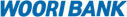Copy certificate to/from smart phone
- Woori Smart Banking One Touch Service uses certificate.
-
-
Woori Smart Banking One Touch Service provides you with bank transaction and secure services through certificate.
-
When only an account inquiry is needed, you can use the service through ID & password log in.
- Certificate can be copied via Wi-Fi and 3G network.
- To use import certificate function, PC is necessary for copying certificate.
- Do not connect PC and smart phone until the completion of copying certificate.
- Please note the following when using this service.
- ”keysharp CertRelay(W)” should be installed to copy certificate to smart phone or tablet PC.
- When installation error occurs, please delete “keysharp CertRelay(w)” under ‘Add/remove program’ in the control panel and reinstall the software again.
Manual Installation