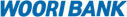-
- STEP 01
- This is the guide for the new visitors to our Internet Banking service.
-
- Yes
-
-
Log in with the ID and password
you registered at the sales office. - Log in
- Modify the user password and check your information
-
Log in with the ID and password
- No
-
-
Visit the nearest sales office
to join Woori Bank Internet Banking service. - Things to Prepare before You Visit
-
Visit the nearest sales office
-
- STEP 02
- Do you have Certificate?
-
- If you do not have Certificate,
-
- Issue a new certificate at Woori Bank
- Go to Issue/Re-issue Certificate
- I have the certificate issued by another institution.
-
- Register Certificate issued at other institutions
- Go to Register Certificate issued at other institutions
-
- STEP 03
- The procedures necessary for the Internet Banking is completed.
You can now enjoy your Internet Banking Service safely.