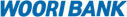Manage Certificate
Notice.
- You can copy, export and import the certificate or modify the password on the Manage My Certificate page.
-
- Copy certificate.
- I want to copy my certificate from my PC to the portable storage drive, or I want to copy my certificate from my portable storage drive to my PC. I also want to save it on another PC by using the storage device.
-
Go to
-
- Export/import certificate
- I want to move the certificate over email without using a storage device.
-
Go to
-
- Change Certificate Password
- I want to change the password of my certificate.
-
Go to
-
- Discard certificate.
- My certificate is expired; I have a new certificate on my PC and want to discard my old certificate in another PC.
-
Go to
- Do not save your certificate onto the portal site mailbox or webhard. -> If you do, get a new certificate immediately.
- Save your certificate onto the portable storage devices such as USB, not on your mail inbox or webhard.
- Be sure not to use the same ID and password from the portal sites (Naver, Daum, etc.) for certificates or Internet Banking. You may be exposed to the threat of hackers and lose your certificate password.